At God’s Table Has A New Look
As some of you have discovered, the web site for skipmoen.com (At God’s Table) has a brand new look. Mark Randall has been helping with all the changes and the new site is up and running. I love the new banner of the soldier praying at the Western wall in Jerusalem.
Sometime when you change things, unexpected results follow. So, if you have come across something on the new site that doesn’t behave properly, please ADD A BLOG COMMENT to this post and Mark and I will look into it.
Thanks. With everyone inspecting the new material, we are bound to make things even better.
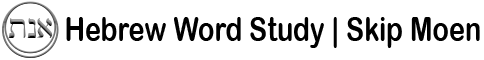



Please post any issues you’ve experienced. Or if there’s something you can’t find that you used to be able to, please let us know. Any suggestions or comments would be good too.
I will do my best to try and solve any difficulties you may run into.
I’m having a similar problem as Ric (When go to the home page and then click on “Read Today’s Word in English” it does take me to a page that has the Titles and brief intro to the current and most recent TWs. However, none of the links work to actually open the individual TWs.) expect it is when I use my Samsung Galaxy III phone .
The specific browser is just the default Internet Browser that came with the phone (I’m not sure if it is Internet Explorer). Maybe I should download Chrome or another browser in the app store?
Thanks!
I love the new design of your site. Unfortunately, I’m having a bit of trouble navigating it on my iPad. The links on the homepage seem to work fine but once I click, say, Today’s Word in English, the links on that page do not work. I’m unable to expand the posts beyond the first few lines.
Everything is in working fine on my Mac (I use Safari).
Just thought I’d bring it to your attention. All the best to you.
Derrick
Yes I’ve been made aware of this issue on the ipad. I’m working on trying to see what the issue is. It’s exclusive to the ipad, and possibly the iphone. Which isn’t uncommon.
In the mean time, until I get this fixed (it’s going to require some re-coding of the main content area), you can scroll down to the “Recent Posts” or “Recent Comments” container, located towards the bottom of the page on the ipad, and select the post or comments you’d like to view. It’s in blue boxes.
Thank you for your observation. And all the best to you as well
The problem should now be fixed.
Not quite. If you search for an article it still doesn’t allow you to click it. I did notice that the links seem to work if you click on Today’s Word. We’re getting there!
Thanks for letting me know. That’s fixed now as well. Let me know if you find anything else.
Beautiful! Thanks for your diligent work, Mark!
I find that some of the links are not working when I use the Firefox Browser (25.0.1version). When go to the home page and then click on “Read Today’s Word in English” it does take me to a page that has the Titles and brief intro to the current and most recent TWs. However, none of the links work to actually open the individual TWs.
When I switch to IE they seem to work fine.
I’m not seeing this Ric. I tested it using Chrome, IE, Safari and Firefox. I start at the home page, click on “Today’s Word in English” under Read the latest. It takes me to a page that has three columns. Left sidebar is “Random Posts on Today’s Word”, right sidebar has the calendar and center content that says “Category Archives: Today’s Word”.
You can then click on the title to go to the specific post or right below the title is “Today’s Word”. And each time you click on that it will change the “Random Posts on Today’s Word” in the left sidebar to a random post that’s in the Today’s Word archives.
It doesn’t take you to a different page or post. All it will do is change the selection of available posts in the left hand sidebar. So, it may appear that it isn’t working but, it’s doing what it’s suppose to do, changing the posts in the left column every time you click on “Today’s Word”.
Ric
Any chance your viewing this on a ipad? Because yes, there does seem to be a issue with clicking on the post titles with a ipad. I’m working on trying to fix that now.
I am using Windows 8 on a desktop – however, the issue appears to be resolved – thanks.
Problem should be fixed now.
I put this comment somewhere else, but I’ll add it to the “official” page. 🙂
Do you think you might be able to put a link to Today’s Word (the daily posts) on the main navigation bar, since that’s probably one of the most visited pages, and it would be nice to be able to get to it easily from any place on your site? You might also consider putting a link to Skip’s calendar as a drop down of “About Skip.” Same with his “Recommended Reading.” Having it on the top nav. bar means people will visit it more (especially if they’re new to the site).
Just a thought from one web designer to another. The site looks really nice, though. I like the new look.
The site looks great!
I’ll discuss this with Skip. Thank you for your suggestion Amanda.
Amanda
Skip decided this was a good idea as well. So, I’ve added a “Todays Word” to the menu bar and a link to “Skip’s calendar” in a dropdown selection under “About Skip”.
Thank you again for your suggestion. It’s Skip’s desire, and mine, to make the usability of the web site as functional for everyone as possible.
Looks Great!
Thank you Joseph!
I am so very pleased with the new site Mark! It is as if a new world of “Skip” came alive! I found things on here that I did not know existed and even purchased some audios after navigating through the site!
Thank you again!