Your Picture on Skipmoen.com
Would you like to have your picture show up when you post a comment on Skip’s website?
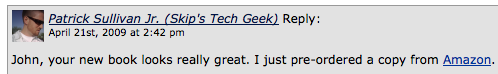
It’s very easy to do. Just click here to sign-up for a new account at gravatar.com. Be sure to register the email address that you use to post comments on Skipmoen.com. After you confirm your email address and upload a picture, you’ll see your picture next to your comments on Skipmoen.com and other blogs that support “Gravatar.”
Cheers & Shalom,
Patrick
Skip’s Tech Geek
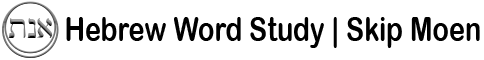



P.S. Patrick: with your background, you may be interested in this also – and it’s only $13 on Amazon
http://www.pup.princeton.edu/titles/8625.html
John
Purchased.
PS – I love Amazon’s 1-click. It supports my “book starting” habbit quite well.
Great idea; thanks Patrick for setting it up.
Thank you Patrick. This is a test post.
Hello, I have followed the instructions and set up an account but I do not see my picture here…. Help?
Thank you,
Natalia
Sorry! I can see my picture! Hurrah! No need to respond! Thanks!
Natalia
For some reason my picture has dissapeared and won’t come back up. Any recommendations?
I will have to reflect on that for a little, I suppose. :-O
(Sorry, I’m feeling silly today for some reason!)
Patrick,
Anyway to change my profile pic?
I’ve clicked on the link but it just takes me to the sign in page for WordPress, I sign in, and then I run in to a wall. Can’t really find a place to access Skip’s blog or a picture update page.
Got any help for me in this area?